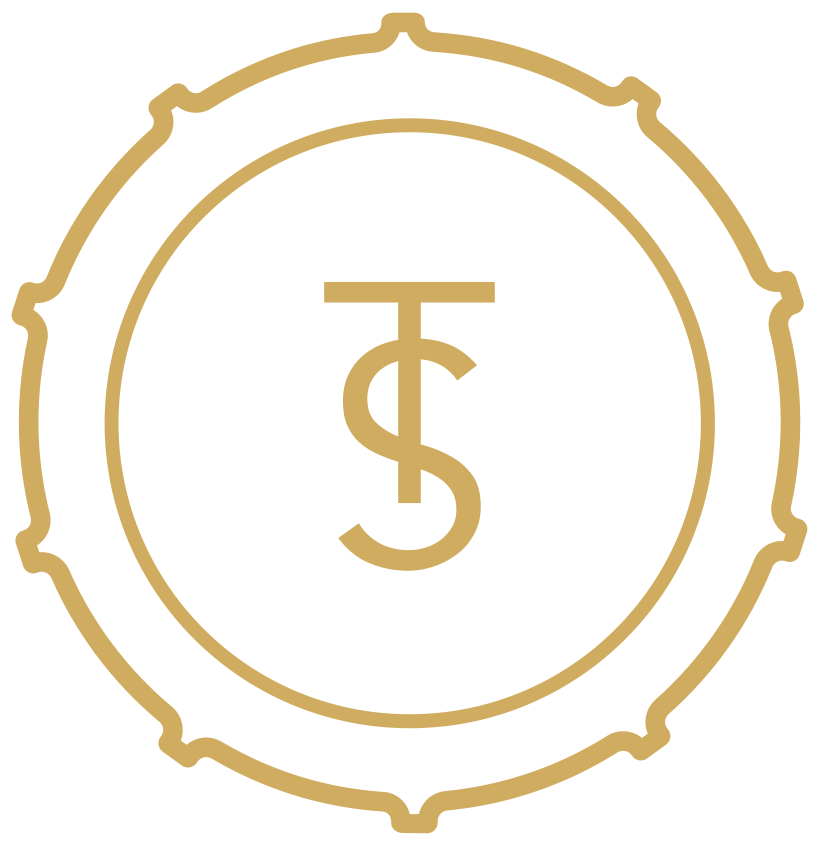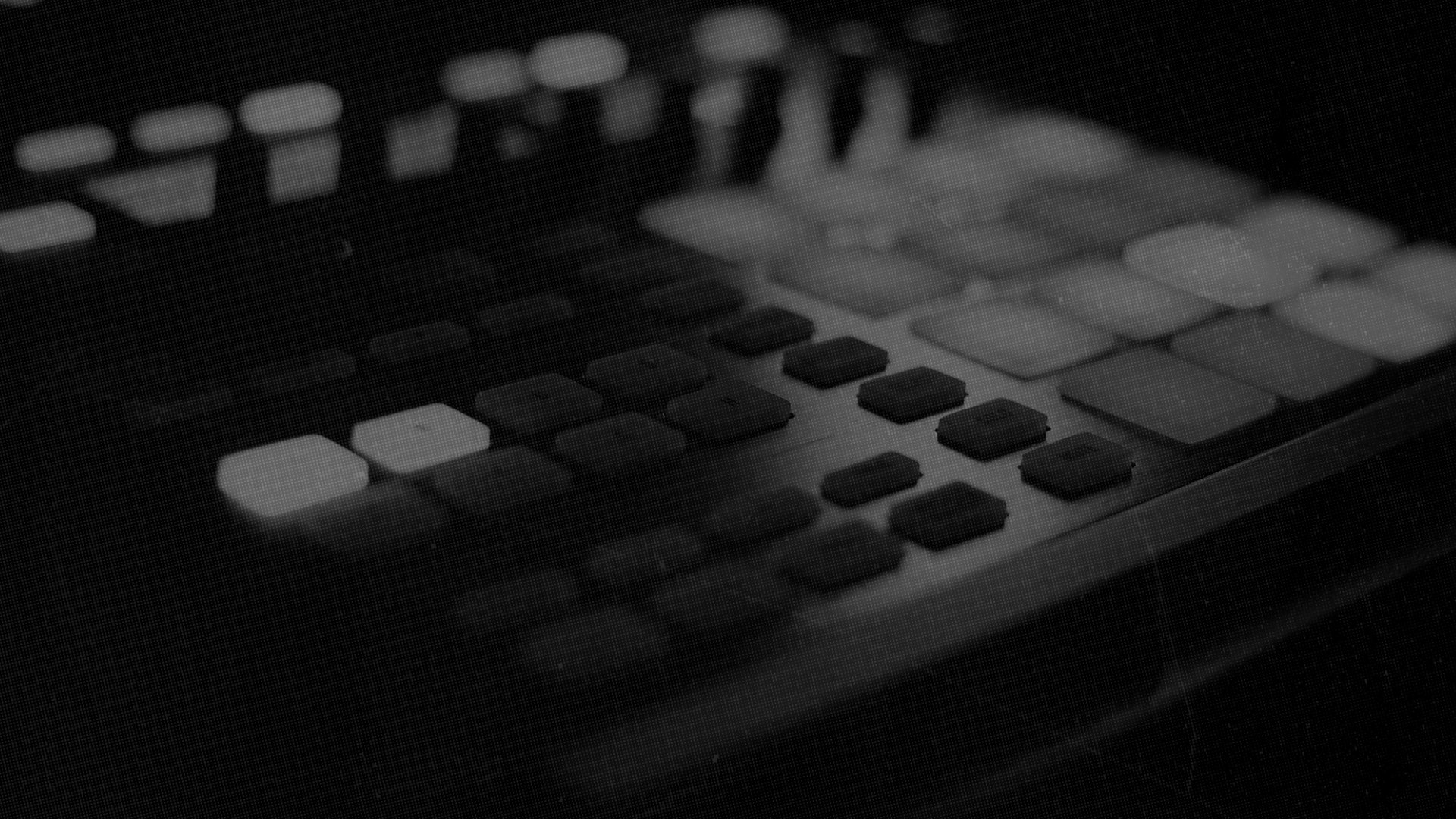The ‘Drag & Drop’ method is probably the most common way That Sound users have said they use our samples. Because music software has become so sophisticated, you might wonder why so many producers still prefer the drag and drop method. Well, it’s pretty simple… and we mean that literally. Dragging and dropping samples from a downloads folder on a computer right into a DAW (digital audio workstation) is the quickest and easiest way for a producer to hear their new samples inside their music. Additionally, there are a couple of other cool things about dragging and dropping that make it a preferable way to start with your TS samples. Here are a couple other benefits to ‘Drag & Drop’.
- No assembly required. Where other methods might require an installation or setup stage, ‘Drag & Drop’ skips the installation process altogether. Once you’ve downloaded your new samples, you simply locate the folder on your computer that contains the samples, find the sound you want, and drag it into your session where you want it.
- Perfect timing. When you align the start of your sample with the grid in your session, you’re guaranteed optimal timing. If you’re using a loop, you’ll want to make sure the session is in relative time with the loop — either by quarter, eighth, or sixteenth notes. Otherwise, the timing of your loop will sound weird against the tempo of your session.
- Flexibility. Most DAWs these days provide some sort of manipulation of audio files — either natively within the DAW or by way of a plugin. This allows you to stretch your audio file to match whatever tempo you’d like. This is especially helpful when working with loops. If your loop was created at 100bpm and your session is at 93bpm, you can stretch the sample to match your song.
Samplers are another great way to make use of That Sound samples in music production. Typically, this method requires a few installation steps but once installed, it’s an easy and enjoyable way to make music. In this method, the application recognizes the folder on your computer where your That Sound samples exist. Because it knows where all your samples are, it allows you to see them, audition them, and ultimately perform them inside your session with a MIDI controller. This method is preferred by a lot of producers because it weaves seamlessly into the creative process of making music by allowing a producer to perform their drum part.
Most of our libraries are delivered with custom pre-built kits for different workstations including Ableton, Reason, Logic’s EXS24 Sampler, Maschine, Battery, Kontakt and Trigger. These kits quickly pull up a combination of kick, hat, snare, perc, and auxiliary sounds found within the library for you to perform. Because your DAW records your performance as MIDI, it’s easy to edit your performance after you’ve completed it.
This method is also referred to as augmentation because you’re taking an original sound and making it better. For example, let’s say you booked a studio session and recorded some live acoustic drums. You really liked the performance, but you’re not crazy about the sound of the snare drum you captured in the performance. With an application like Slate Digital’s Trigger, your computer will recognize every instance that particular snare drum appears and replace it with your preferred That Sound snare drum sample. This method is used a lot in the post-production or editing stage after a performance has been completed. As an added bonus, most of our Icon libraries come with presets for Slate Digitals’s Trigger.